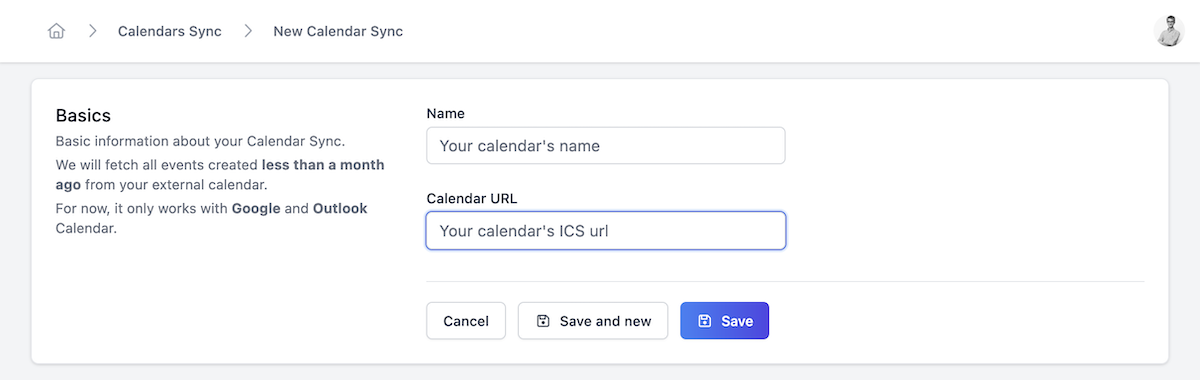How to import an external calendar in Slog
In this post, we will you show you how to import an external calendar in Slog with Google Calendar and Microsoft Office 365 .
1. For Google Calendar
1. Open your Google Calendar .
2. Next to your calendar, find the Settings and Sharing section.
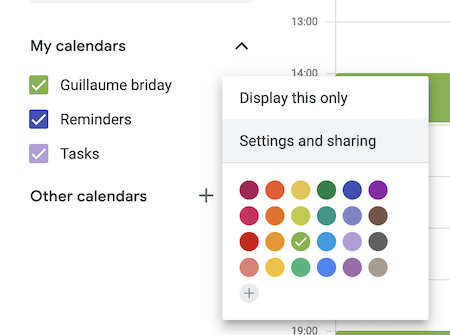
3. Then, copy your secret address in iCal format.
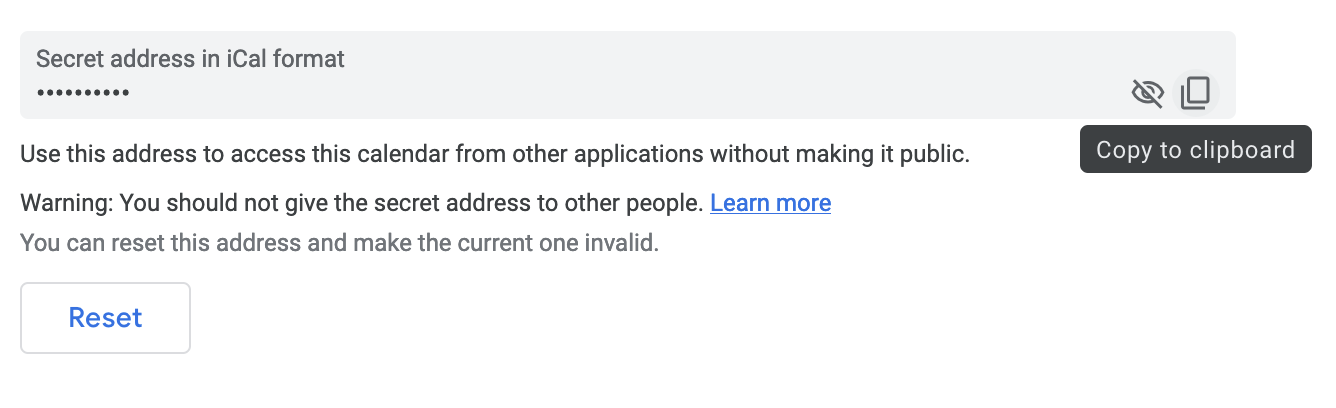
4. Create a New Calendar Sync and paste the URL previously copied.
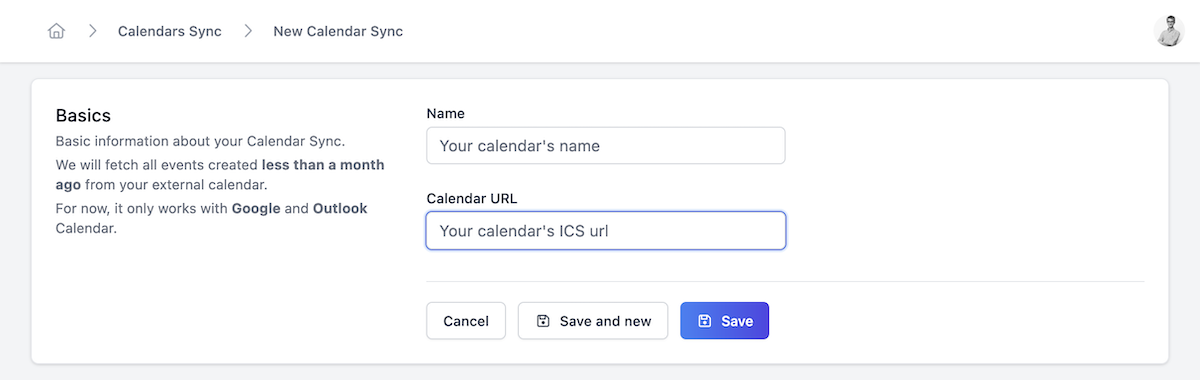
2. For Microsoft Office 365 Calendar
1. Open your Office 365 .
2. Open Settings in the top right
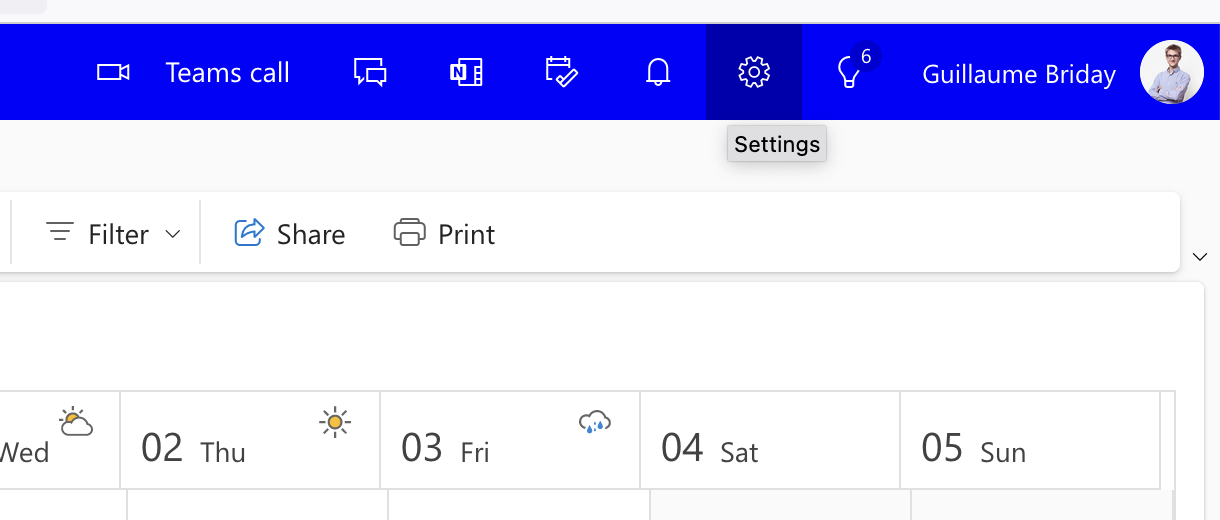
3. Click on View all Outlook settings at the bottom
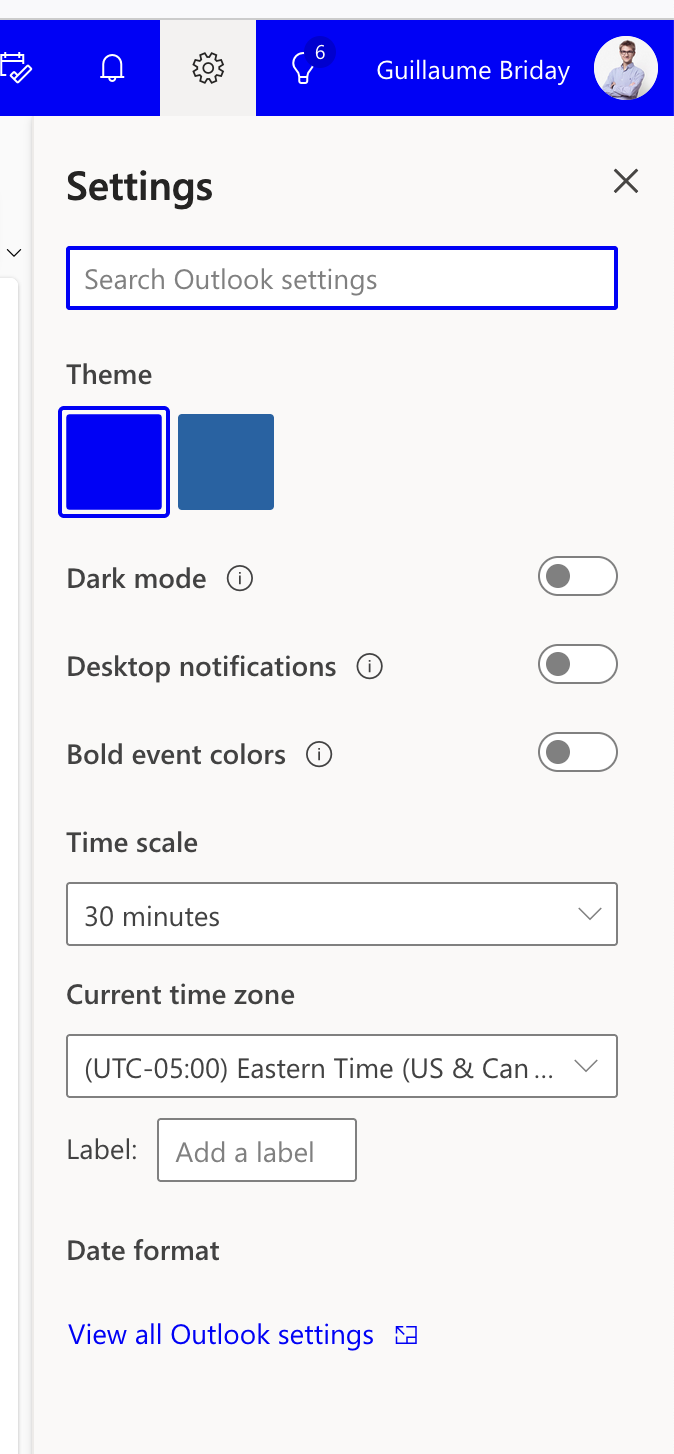
4. Go to Shared Calendar then "Publish a calendar"
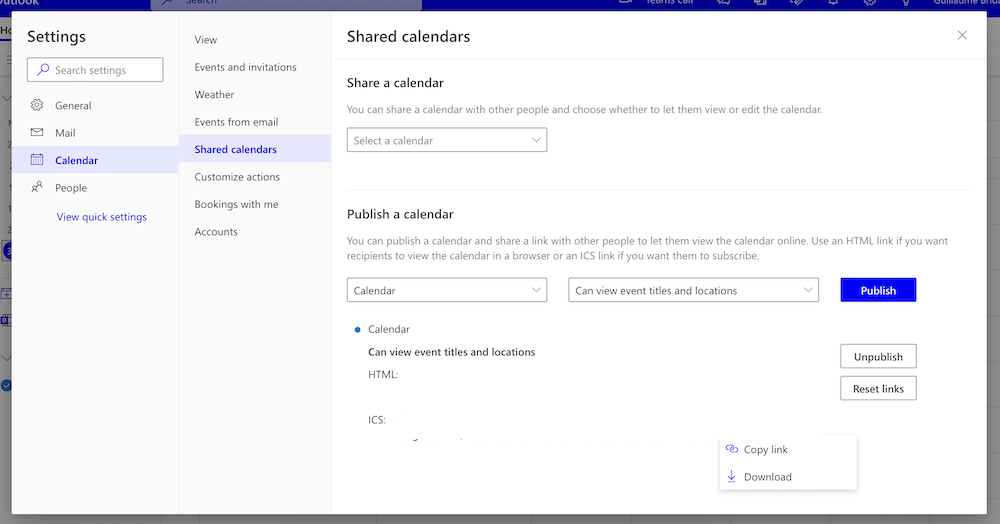
5. Then, copy the link in ICS format.
6. Create a New Calendar Sync and paste the URL previously copied.